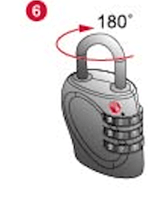there is no more addtional stock of this item
Step by step for locks & combinations

WHAT IS TSA?
TSA: TRANSPORT SECURITY ADMINISTRATION
Using TSA locks allows your luggage to be unlocked and inspected by security authorities without damage.
TSA locks are required for all customers travelling to the USA. The TSA screens every passenger’s baggage before it is placed on the plane. At their discretion, from time to time, they choose to open a passenger’s luggage for closer inspection. When this occurs, if the luggage is fitted with any lock other than those approved by the TSA, they will destroy whatever lock is fitted to gain access.
WHAT TO DO IF YOUR LOCK APPEARS “STUCK” ON THE OPEN SETTING AFTER PICKING UP YOUR LUGGAGE AT THE AIRPORT?
Very rarely, a TSA agent might have forgotten to re-lock your bag after screening it. If you suspect this has happened, then use a nail file (or something similar) to rotate the keyhole to the red dot position.
RESETTING YOUR LOCK
-
Have the lock set on your original combination
-
Repeat steps as described for each variation of lock (see below).
NEED ASSISTANCE?
Feel free in get in contact with us, our Customer Service team are available 9 AM - 4 PM Monday-Friday, call +63 2 8242 1794.
All locks are set to a default of 0-0-0 at the factory. If you’d forgotten your unique combination you are going to need assistance from a Samsonite Authorised Repair Centre to unlock your combination lock. To locate your nearest Repair Centre, please click here

LOCK VARIETY 1
SET CODE TO 000 AND USE PEN TO PUSH IN BUTTON
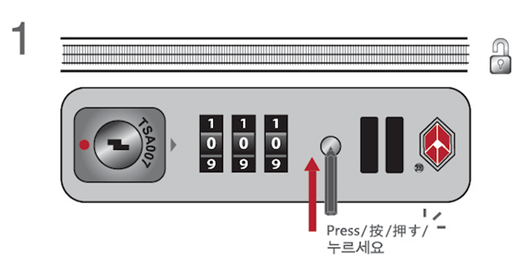
SET CHOSEN CODE

REMOVE PEN, BUTTON WILL STAY PRESSED IN
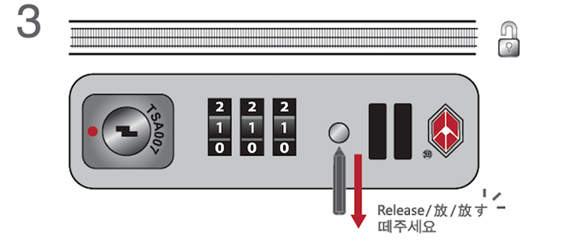
PUSH/SLIDE THE TOP BUTTON ACROSS TO SET NEW CODE
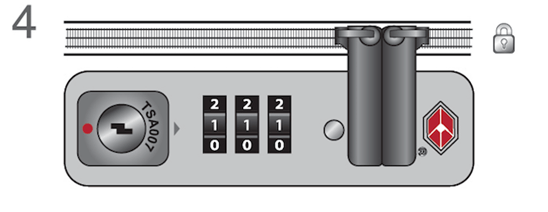
LOCK VARIETY 2
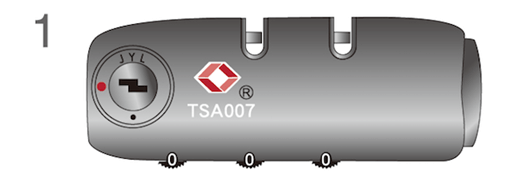
SET CODE TO 000 AND USE PEN TO PUSH IN BUTTON
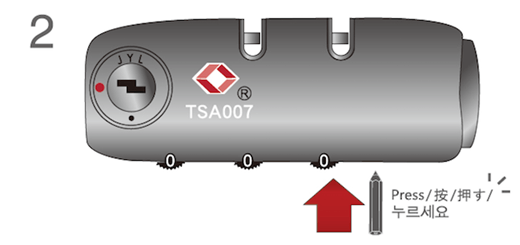
REMOVE PEN, BUTTON WILL STAY PRESSED IN. SET CHOSEN CODE
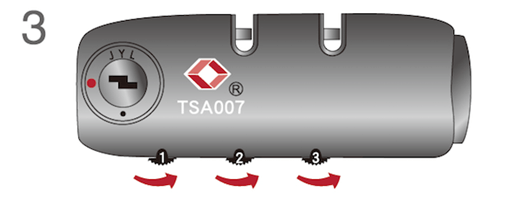
PUSH THE SIDE BUTTON DOWN TO SET THE NEW CODE
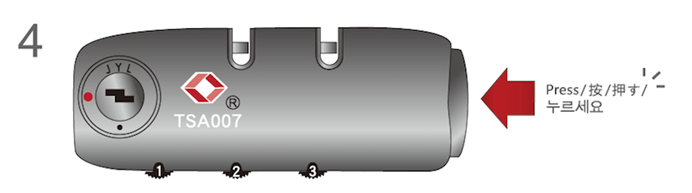
LOCK VARIETY 3
SET CODE TO 000
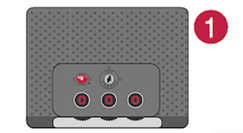
PULL UP LOCK

MOVE RED TAB TO OPEN POSITION
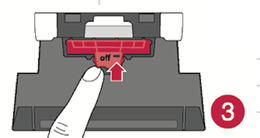
SET CHOSEN CODE
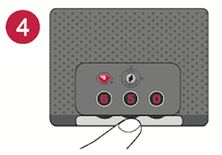
RETURN RED TAB TO ORIGINAL POSITION
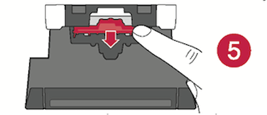
SETUP OF NEW COMBINATION IS COMPLETE
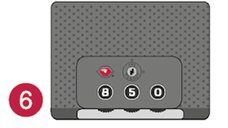
LOCK VARIETY 4
SET CODE TO 000
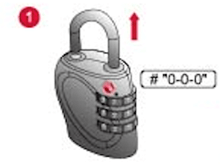
TURN 90º
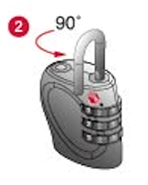
PUSH DOWN

TURN 90º AND HOLD DOWN. SET NEW CHOOSE CODE


PULL UP AND TURN BACK 180º TO SET NEW COMBINATION AND LOCK